I've written more extensively about the working doc in Not For Robots, and I just thought I'd mention it briefly here. This is what it looks like. Couldn't be simpler. Two documents open side by side:
 On the right, that's my manuscript. Well, that's an old project, not my current manuscript, but you get the idea. And that's mostly where I write. But you know how it happens that you get to the end of a scene, and you have only a vague idea of how to get to the next thing you want to happen? Or worse, you don't know what should happen? I've heard some writers say they write in a kind of magical dream for the first, say 20 pages, or 60 pages, or whatever, of a new project, and then it "fritters away" and is gone? Well. No it doesn't fritter away. It just doesn't exist yet. You were lucky to get that magical dream of 20 or 60 pages so effortlessly. Now the effort begins.
On the right, that's my manuscript. Well, that's an old project, not my current manuscript, but you get the idea. And that's mostly where I write. But you know how it happens that you get to the end of a scene, and you have only a vague idea of how to get to the next thing you want to happen? Or worse, you don't know what should happen? I've heard some writers say they write in a kind of magical dream for the first, say 20 pages, or 60 pages, or whatever, of a new project, and then it "fritters away" and is gone? Well. No it doesn't fritter away. It just doesn't exist yet. You were lucky to get that magical dream of 20 or 60 pages so effortlessly. Now the effort begins. How do you best bring the next scene -- and the next and next -- into existence? Do you sit staring at the screen, tentatively put in a sentence and then delete it, not sure where you're going? You could. That's what I used to try to do. Now I just leap over to that working doc on the left and brainstorm. I ask myself: What now? And I think of a thousand things that could happen next, and consider how they'll fit into the overall arc and what would be most fun to write, most interesting, and I think and think and think -- in writing, always think in writing -- until I feel like I've hit upon a cool next step. And then I write that. And so on. So basic, right?
On the subject of "always think in writing," here's why: it focuses your thoughts, makes them real, black and white before you, and it prevents your mind from wandering to laundry or the movie you saw last night or the neighbor's unsightly trash cans or whatever. It keeps you on mission, and when you stay on mission, your thoughts lead to more thoughts -- more relevant thoughts, that is, not laundry thoughts, and your ideas build and build until you've figured out what you need to figure out. Daydream on paper, on screen. Otherwise the fairies of the air will just steal you thoughts away and give them to someone else. Okay, not really but it's a cool image, huh?
And that is what I have to say about writing for today.
I've downloaded Scrivener (thank you, Mac Leopard), but I haven't done the tutorial yet or tried to switch over to it. I wonder how it might change my working doc process, what new forms and mutations my process might take. We shall see.
So, guess what: it's coming up on time to register for Squam!
 photo credit: Blue Poppy
photo credit: Blue PoppySquam is an awesome arts retreat on a gorgeous lake in New Hampshire, the dreamchild of the fabulous Blue Poppy. I missed out on the first ever session, last fall, and you can see by these pictures of painty smocks and smiling faces what a blast it was, and how beautiful. (click the slideshows on the left.) Now there are two sessions planned for this year, and the Spring session, June 3-7, has a focus on fiber arts, with some really cool classes which you can look at HERE. It's not only fiber arts, there are some painting classes too, but there's stuff like Block-Printing on Fabric, Printing with Botanical Designs, making really cute, creative dolls, felting, and lots of knitting. If you're a knitter interested in a gorgeous retreat with kindred souls, luscious yarns, and new techniques, check it out.
The Fall session, September 16-20, offers art and craft classes, many of which have a word-oriented angle, like incorporating poetry into art and text into jewelry-making, and a class on songwriting, and another on elements of story. Very cool classes, HERE.
I hope you'll check it out. What a wonderful creative gathering!
And speaking of wonderful creative gatherings, I'm having a bit of a drool about this trip that I am not taking, to the country I am most desiring to go to right now. Well, shoot. It's a pdf download so I can't link directly to it, but you MUST see it, so go to THIS POST at one of my favorite blogs, Maryam in Marrakesh, and scroll to the middle, by the picture of the smiling ladies on the stairs, and click where it says "If so read this." Really. Go there. Click it. And see what I wish I could be doing next week.
Sigh.
Multiple shopping trips in the souks of Marrakesh with Maryam, shopping goddess extraordinaire. Plus, learning decorative painting techniques from masters like Melanie. Oh. Oh my. Sigh.
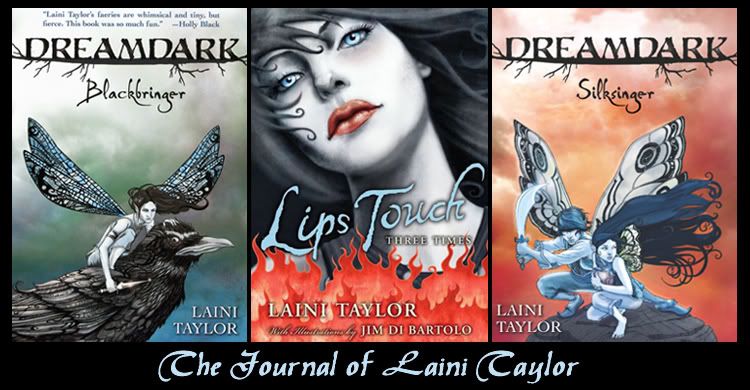

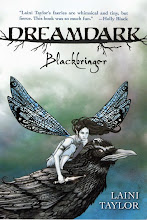

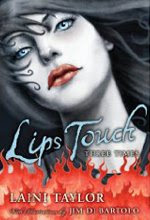




16 comments:
I am completely in love with Scrivener. Can't wait to hear what you think!
I don't understand your need to travel so much. You have Lloyd Center just a few miles away!
Hey, that's a Mac! I love my Mac.
That's a fantastic writing idea. I'm sure I read it when I went through Not For Robots last time, but I'd forgotten it. I'll have to start using it, and see if it helps. :)
Also, the Laini's Lady you sent me is now keeping watch on the door handle of my new linen closet. It's so fun having her in my new apartment! :)
I love the working doc! Not For Robots (and the whole concept of "working doc") has been so very, very helpful to me as I develop my writing process.
I write in Scrivener, and I keep a "Working Doc" folder in my Research folder. I have a different mini-doc for each day, which keeps things organized. My next project involves a lot more research than previous projects, so having lots of working docs in the same place as my notes/research might not work so well.
Also, The split screen function is great, because you can open your manuscript and your working doc in the same window. You might like using Snapshots as well, or just having a folder of lost scenes (which I do, instead of having multiple drafts).
I hope this is helpful...taking the plunge with Scrivener is, in my opinion, totally worth it. My process seems similar to yours (from what I've read on Not for Robots and on the blog), and it's been a great change for me.
Hi Laini, I've really been enjoying your blog. Please check out my blog as I have nominated you for an award. Thanks.
Interesting...it is very interesting to get inside other writers' minds and be 'let in' on how they do their craft.
Hmm...could you talk more about "always thinking in writing?" Maybe I am having a slow brain day (hey, wouldn't be the first time!) because I sense that it's a good idea, but I don't REALLY understand.
Also, I think I am about to (finally) take the plunge and get Scrivener too. I've wanted to get it forever!
Hi Mardougrrl! All I mean by "thinking in writing" is "thinking on paper" -- not just sitting and daydreaming and letting your thoughts drift, but actually writing down all your thoughts as you have them, in a kind of no-pressure working doc situation. I find that the act of writing it down focuses me on it, so my thoughts don't wander. Sorry if I made it sound more abstruse than that! I just didn't say "thinking on paper" because in my case, it's usually "on computer" and not paper. Anyway. Hope you are well and writing!
Squam looks sqawesome!
I think both sessions would be fun, but am surprised to be more drawn to the fiber one.
(When I read your post the first time I thought the second session said "wood" oriented angle. I was thinking, sure, Laini can do anything she wants. Wood? Whatever floats her boat!)
Hey,
I really enjoyed this post and your one on Not For Robots. I tend to keep a working doc (or writing ideas journal) myself, but never thought to have it open alongside the draft itself. Writing out initial ideas and drafting scenes in another document like that sounds like a great way of taking the pressure off, and I'm going to try it. I've always wrote out the story, telling it to myself again and again, as you suggest, too... Though perhaps not frequently enough as I go along. (I have yet to finish anything longer than a short story, though, which is why I always enjoy reading tips like these...)
I'd love to hear how you get on with Scrivener. You could keep your working doc open alongside your draft by using the vertical split, and rather than keep your many multiple (multiple!) versions as separate files, you can just hit cmd-5 to create a "snapshot" of the current version and carry on working - you have the safety net of knowing that you can go back to the older version should you want to at any time. The fear that I might stuff up a scene on editing it is exactly why I implemented snapshots, in fact! (An idea, I should add, that I got from both the Mac program CopyWrite and the PC program PageFour - I'm not claiming originality.)
All the best,
Keith
(Scrivener developer and procrastinating would-be-novelist)
P.S. What is it about Portland, Oregon? Half of my users seem to come from there. Is every café full of people writing novels? Must be a cool place...
Laini, I love the working doc idea. I do something similar, but mine really is on paper: I sit in our rocking chair with the big notebook I have dedicated to the current WIP, and scribble away. There's something about changing from typing to longhand that helps--I'm not sure what. Anyway, I came up with the rocking chair and notebook method on book #2, and it hasn't failed me yet.
Looking forward to reading your thoughts on Scrivener!
Brilliant post, excellent suggestion. Thanks, Laini!
Hi Keith! I got started with Scrivener last night, and I think I'm really going to like it! I've got my ms all transfered over and split into chapters, and the binder set up just as you suggest, with the vertical split screen. Now, to resist the temptation to spend the day pulling cool and semi-relevant images of the internet to paste into my notes section. Ha ha!
Thanks for creating a great program. Now, write your novel!!
:-)
Laini, the working doc idea is quite wonderful, the single most useful thing I took away from your SCBWI talk - though honestly, I tend to do a little working doc-type stuff right there in the manuscript and then cut it out later! It keeps me going, these little things. ;)
Hi Laini,
If you're interested, I have a couple of tips on using Scrivener that might help you set it up more easily for your working document process (features I added for a similar set up). I don't want to hijack the comments area here, so drop me a line at keith AT literatureandlatte DOT com and I'll reply with the tips. Glad you're liking it so far!
All the best,
Keith
Post a Comment